Revolutionising Productivity: AI in Apple Notes concept?


About a year ago, when the AI buzz was, well, buzzing, I thought about making a concept for what Apple Notes could look like if the company decided to infuse Generative AI into the application.
If anyone were to describe Notes as one of the killer apps of the Apple ecosystem, they would not be wrong by any stretch of the imagination.
If you read this blog often enough, you probably already know how much I love Apple’s Notes app. I use it to write nearly everything I publish or author (including this article).
Even though Apple already has a handful of AI features in its devices, it seemed a far cry at first to imagine the Cupertino giant embracing the wave of Generative AI-infused software like the rest of the industry. We know they like to be fashionably late.
But now, it seems even Apple fears AI could be as game-changing as everyone thinks it could be. Although they eventually went full steam ahead with their VR project, we know that the next update of Apple software will prioritise keeping them up-to-date with the era-defining feature sets that now come with other consumer products in their category line.
We also know that Apple themselves are working on Gen AI and other ways to integrate the tech with their existing apps (and may even rebuild Siri).
So about a month ago I stopped lazying around and finally decided to make some prototypes of how “Notes AI” — an AI-supercharged version of Notes — could look or function, incorporating industry standards into Apple’s design language.

Forewarning:
I’m not a designer.
So if you see some UI/UX decisions that make no functional sense, bear with me. It’s just a fun visualisation of possibilities.
First, I had to decide on the features I wanted to include in Notes AI.
Possible features for Apple Notes AI
I had a lot of interesting ideas concerning what merging Notes with ChatGPT would birth. Eventually, I settled on:
- In-app Siri co-pilot
- Generative LLM
- Spell Check
- Siri “Insights”
To be fair, not all the features I’ve listed really require AI, but I took the opportunity to add some features I’ve been hoping to see on the app (like word count! Seriously Apple, it’s 2024).
In-app Siri co-pilot
Reimagining how an in-app Siri co-pilot would function, I gravitated towards two directions: in-line prompts, and a sidebar. In-line prompts, I selected for their intuitiveness. And a sidebar, for its practicality.
In-line suggestions like this are more intuitive as they come-up in the notes themselves:

I drew inspiration from Microsoft Edge’s co-pilot window to lay the groundwork for the Notes sidebar. Then, I tried my best to incorporate Apple’s design language, using elements from the latest SF Symbol 5 and resources from their official UX design guide docs.
In-line suggestions show up in the folders tab and in the notes themselves. And then, a sidebar is available for more practical use cases:

At this point, it’s important to point out that I only made a macOS version of this concept because 1. I’m extremely lazy and 2. Desktop solutions seem to be the industry standard right now, and the best adopted form of GenAI customer-facing use cases.
In-App Siri co-pilot helps the user to keep files organised, weed out duplicates, and also ask for further insights into notes. It also makes in-line suggestions based on contextual relevance.
For instance:
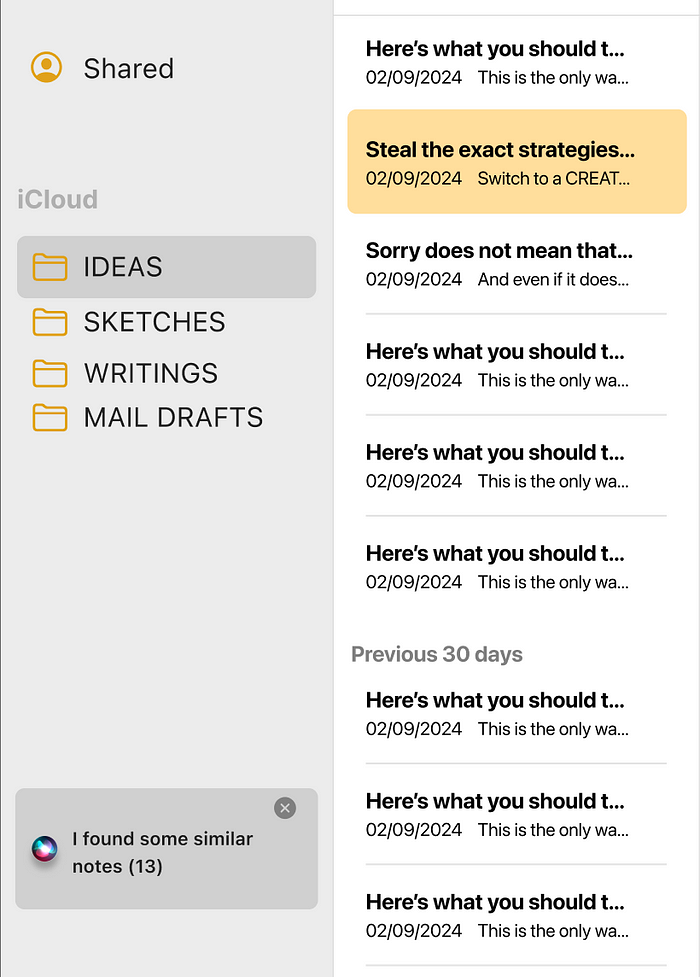
“I found some similar notes” prompt in the folder view. Clicking this allows you to take action on whether you want to merge said notes, organise them into a smart folder or more.
Generative LLM
Perhaps the most mature use cases of Generative AI right now are Large Language Models (LLMs). Although multimodal Gen AI is on the rise, products like ChatGPT and Google’s Bard (now Gemini) make it easy for users to generate emails, content and all manner of written projects in various degrees of complexity — all in seconds.
For the app, I called my own solution “Magic Write” (by the way, I call dibs on real-world Apple using the word ‘magic’ within 12 seconds of unveiling their first generative AI feature).
Siri Magic Write — our version of ChatGPT:
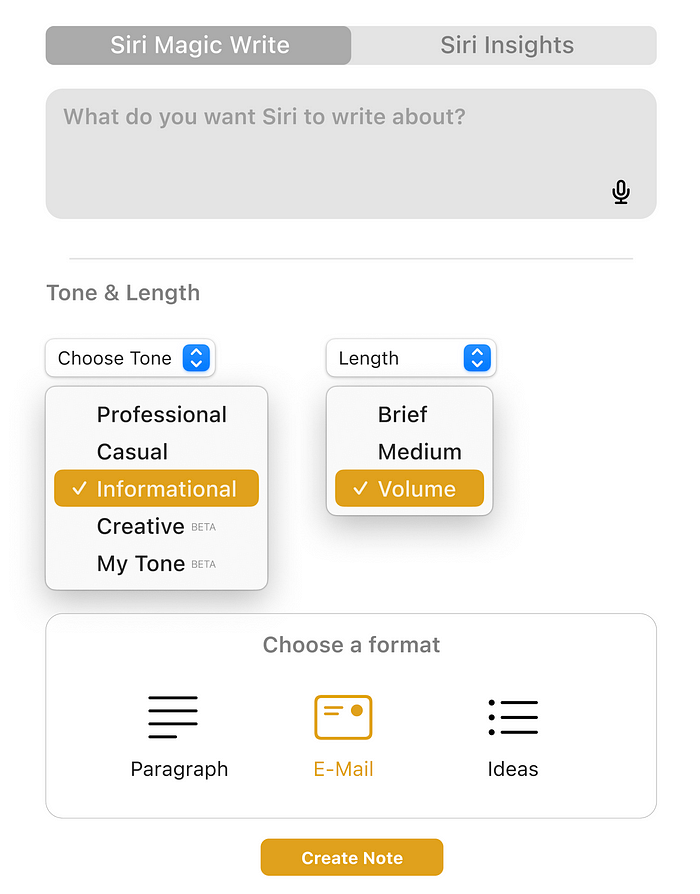
Magic Write works like most GPT clients — it takes your prompt input, and asks for more contextual instructions like Tone and Length, and the desired output format.
In this case, I added features like ‘My Tone’ for tone options, which would help users create written work in their own writing style. It works by Siri indexing and training itself based on your existing notes (the feature is in BETA).
I also added persistence to output results, allowing them to stay in history like other notes (until they are cleared). That way, old prompt outputs that weren’t copied out aren’t lost after every subsequent prompt output.
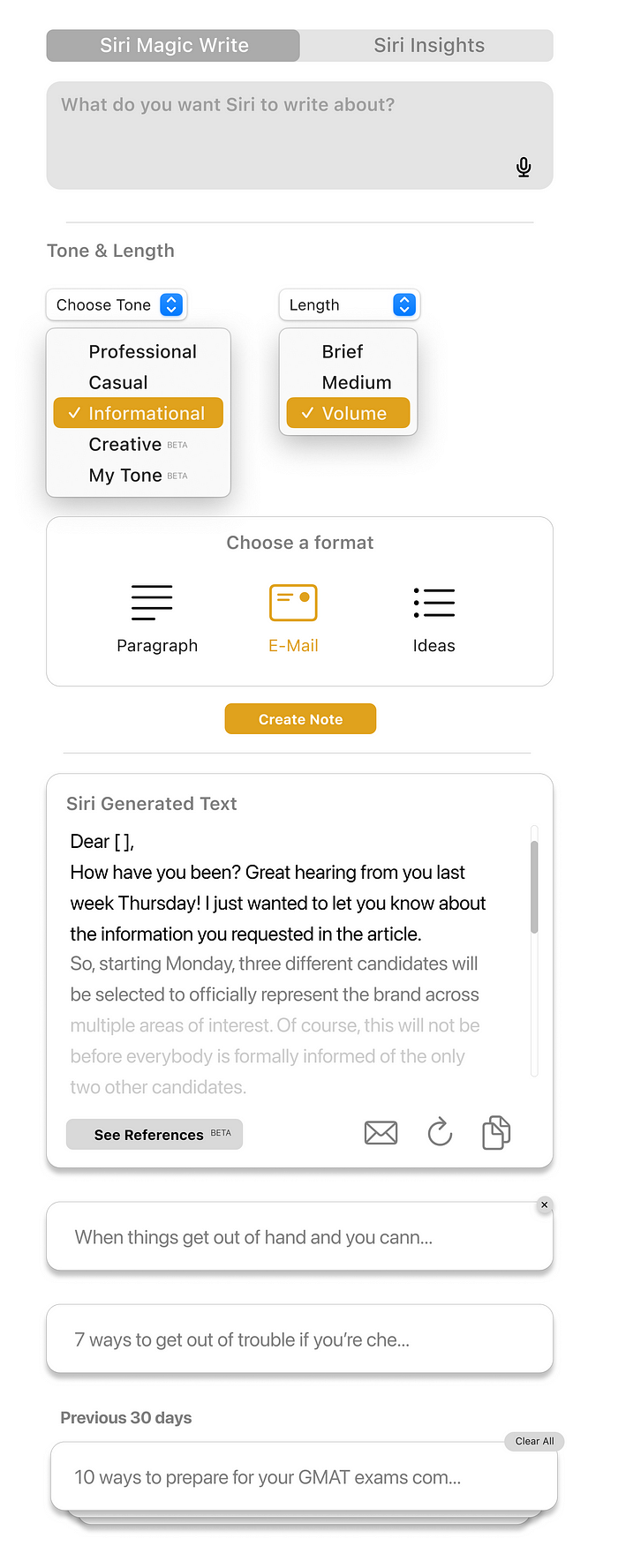
Spell Check
I lifted this feature almost verbatim from Grammarly, and without apology too. Why?
First, Grammarly’s UX for spelling and phrase correction is frankly the best I’ve ever seen. So don’t fix what ain’t broke. Secondly, well, just because.
Correcting Spelling on Apple Notes AI:
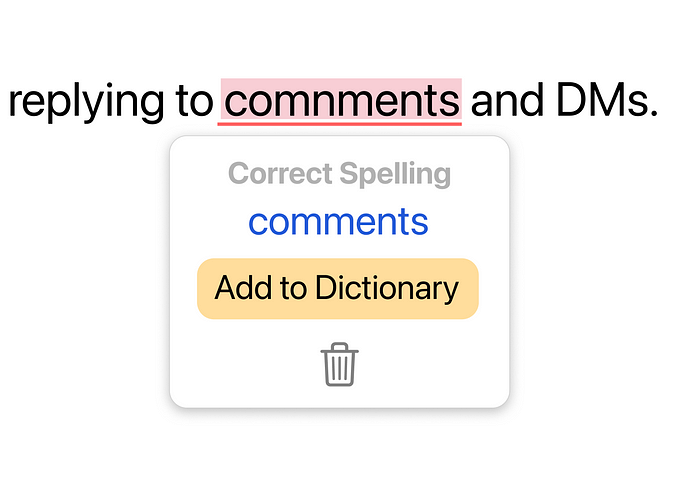
Before you ask, spellcheck IS an AI-based solution, yes. Especially this kind. And by the way, spell-check not being available on notes is another thing I find crude about the application. In fact, on most occasions when I edit a note outside of Apple Notes, it’s for spellchecks. And word count (come on, Apple. Really?).
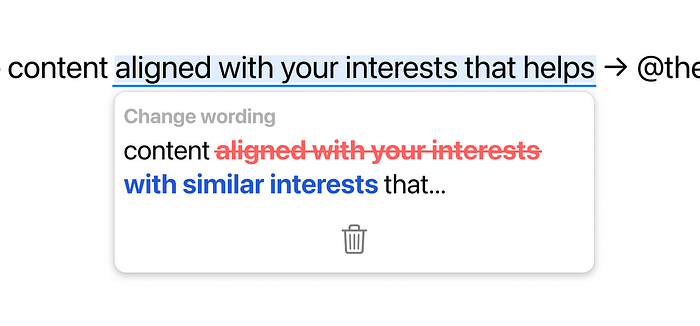
Spell-check on Apple Notes AI also includes phrase checks as well.
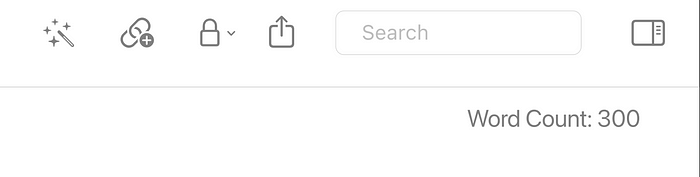
Seriously, Apple. Even just a word counter like this would do.
Siri Insights
Inspired by another writing app I use (Ulysses, which you can get on Setapp), I included insights as a nice way to tie in all the features I wish were on Notes but aren’t. Things like character count, reading time, and other details about individual notes can be found in the sidebar for Siri Insights.
Siri insights on Apple Notes AI:
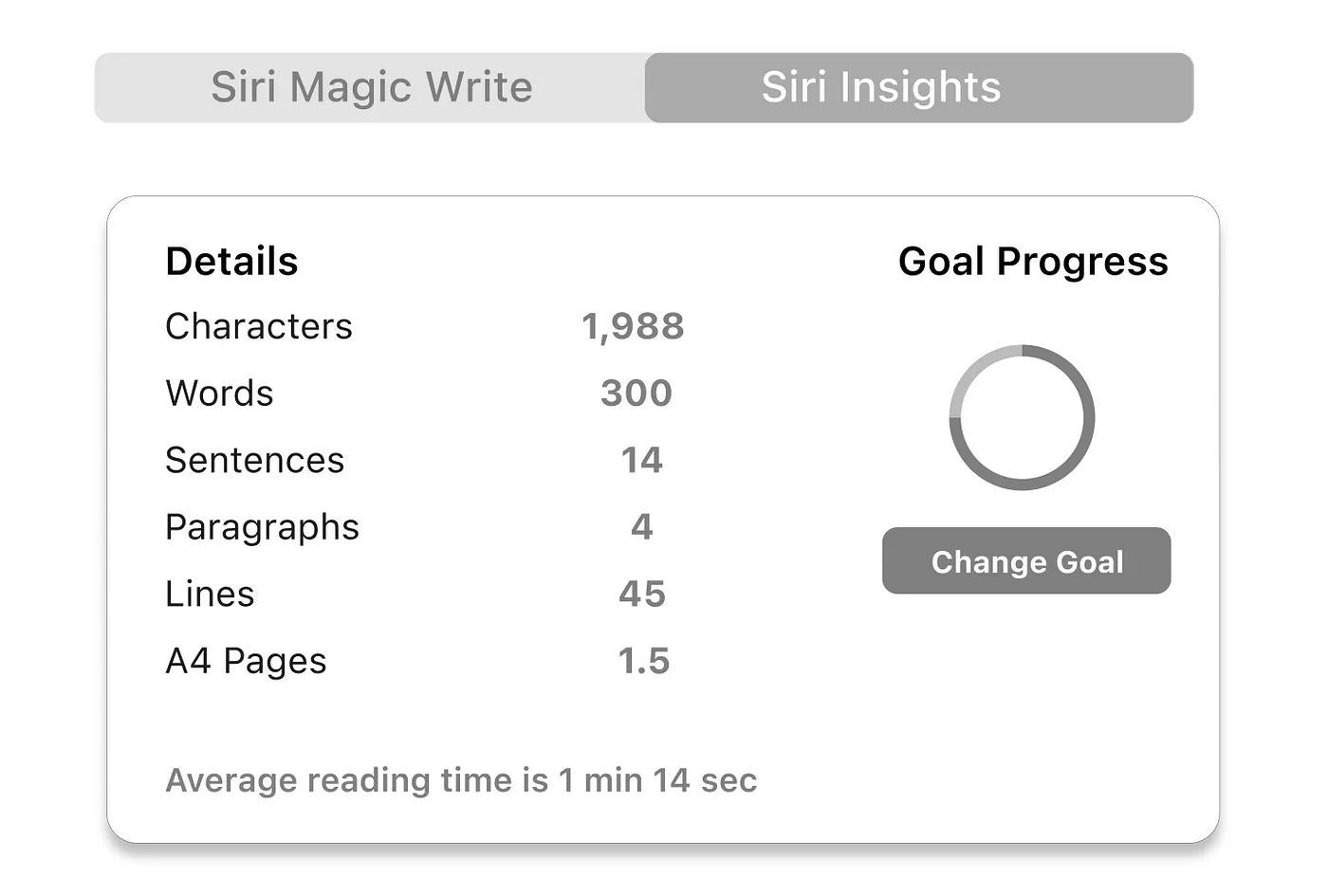
Also, you can find more Siri prompts (the prompt designs are based on the in-app prompts we get in mobile apps like Voice Memos and so on).
This is a Siri prompt that shows up in the insights sidebar:
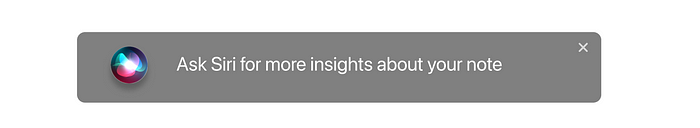
This is where I drew inspiration from — as seen in the Voice Memos app:
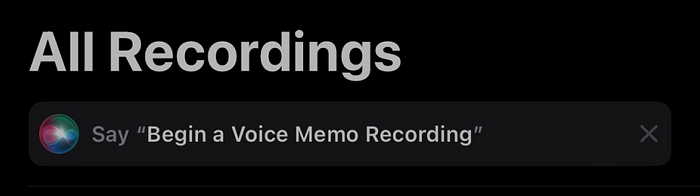
Other Siri suggestions are available, and a quick actions bar that dynamically updates according to the possible tasks that Siri finds useful for that particular note.
Siri Insights Sidebar on the Apple Notes AI app:
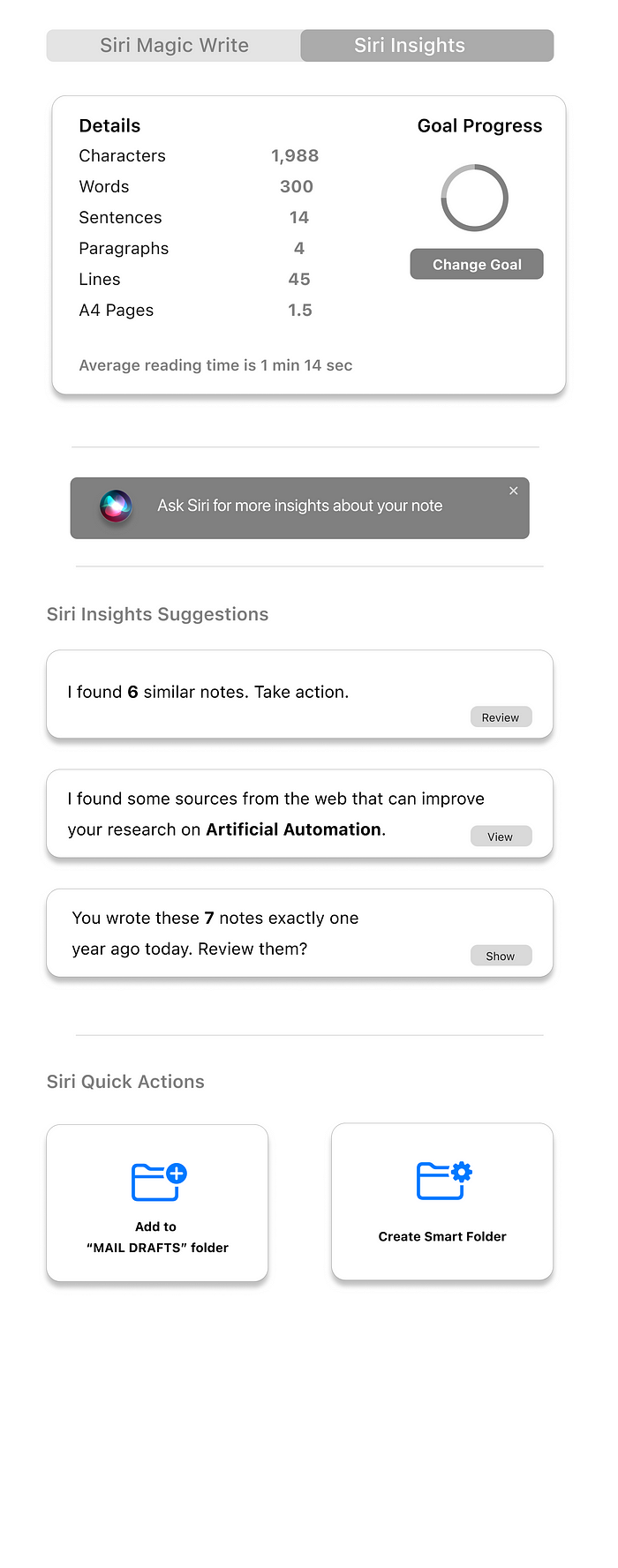
Oh, there’s also a progress bar for a Goal feature — basically, you can set writing goals for yourself every day and measure your consistency in reaching them (eg a daily writing goal of 500 words).
And there we have it, guys!
The Apple Notes AI (or Plus, or whatever,) concept:
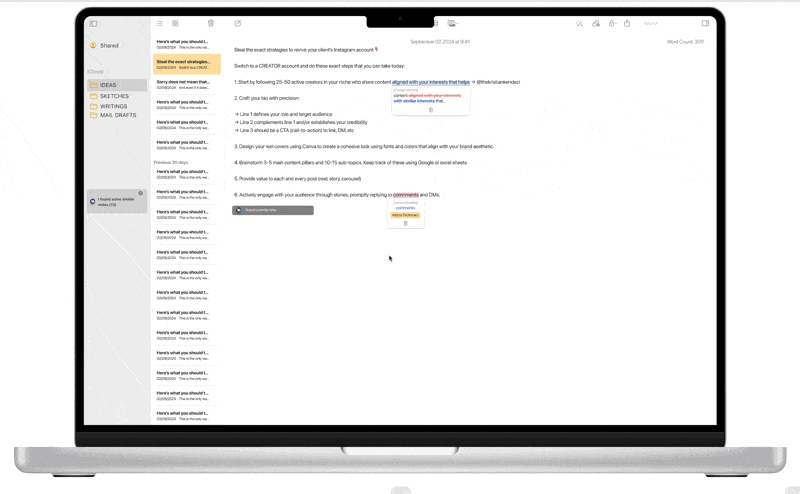
Before we wrap up, guys, don’t take it the wrong way.
One of the things I love most about notes is its simplicity.
And that’s why every feature I included in this Notes AI update can be turned off easily from the menu settings.
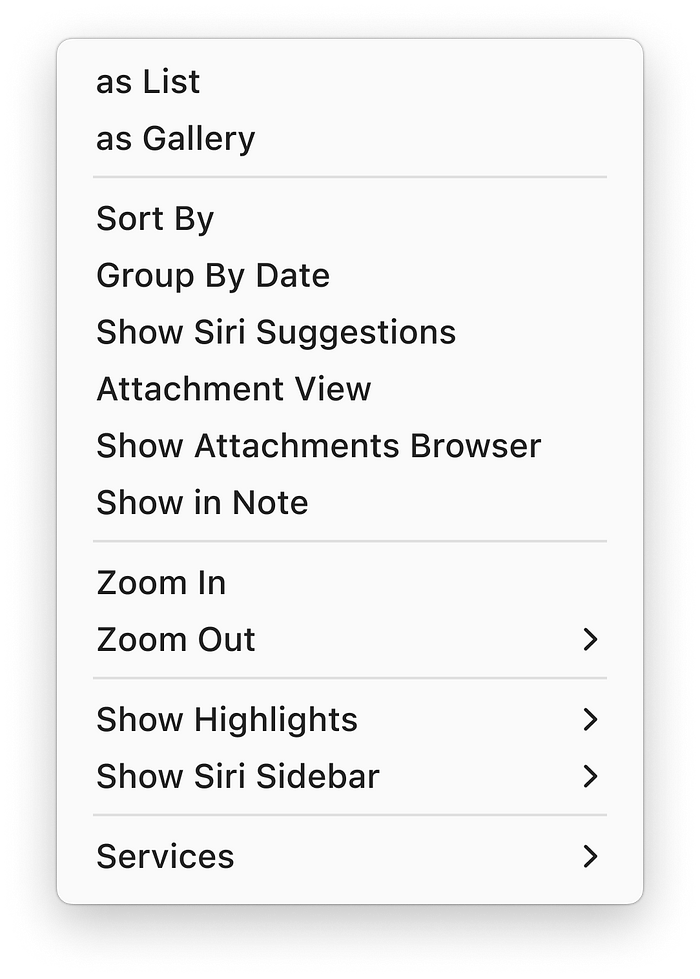
You can also hide or show the side bar — or turn off AI features entirely from the App preferences
There’s also always that off-chance, far-left-field possibility that Apple makes these features for like an Apple Notes Pro, or Plus version, as a subscription software. By the way, if they did that, would you subscribe to it? I’d love to have some feedback because I’m curious to know what you guys think.
Also, Apple has some other apps which an “AI-version” of would be interesting to see. Like X Code, Apple Music and Safari.
I’d be happy to also conceptualise those projects (if this article does well enough to warrant a series of such).
Thanks for reading guys! Till next time.
POSTS ACROSS THE NETWORK
Travis L. Braulick and What the First Half of the 2020s Taught Us About Trust, Risk, and Readiness

The Langchain Dilemma: An AI Engineer’s Perspective on Production Readiness

101. Hypothetical Document Embeddings The Simple Trick That Makes RAG Retrieval Actually Work: HyDE

Breaking the Context Barrier: Recursive Language Models (RLMs) Explained
I Watched AI Go from Hype to Helpful , 5 Shifts That Feel Unreal
