Is Chromium Legacy Actually Any Good on an Old MacBook?
If you’ve ever owned a Mac before you may be familiar with macOS (previously known as Mac OS X). macOS being the proprietary operating system used in Apple devices including the MacBook Pro, MacBook Air, and iMac. While it’s a great fit for most users, in my opinion macOS has one noticeable flaw compared to other operating systems.
This drawback mainly lies in its relatively short lifespan.
To put this into perspective Windows 10 was released in 2015 while its successor Windows 11 came out in 2021, bring them together and you’ll find the difference between the two is around 6 years. Now compare that to macOS, in 2015–2021 alone there has been a whopping total of 7 different macOS updates spanning from El Capitan to Monterey.
You may argue that Apple does this because it’s essential to upkeep security whilst keeping users happy with new features in every macOS update. To some extent, I must admit it’s completely valid from a business standpoint. But the main problem isn’t because Apple releases new versions of macOS — rather when Apple stops support and security updates to a legacy version of macOS and app developers follow suit.
Some of you might own a Mac that isn’t officially supported by Apple anymore or maybe your Mac hardware isn’t powerful enough and performs terribly even when you install a slightly newer macOS version. In this situation you’re pretty much stuck with your current macOS.
Thus, when developers stop support for a specific macOS version, it also affects applications. A notification may remind you to update macOS to a supported version to continue using an app or in other cases it may just outright refuse to open without prior notice.
It’s even worse when you realize this also applies to apps such as web browsers, forcing you to use the last supported web browser compatible with your current macOS.
As you can tell there are many downsides to using an outdated web browser. Aside from obvious security risks, using an obsolete web browser just isn’t worth it performance-wise. Back when I was still using the last supported Firefox version on a 2010 MacBook Pro running El Capitan, there have been countless times where modern websites appear choppy or even fail to load.
Being an avid Google Suite and cloud storage user this certainly took a toll on my productivity — well that is until I discovered Chromium Legacy a few months ago.
Chromium Legacy by blueboxd:
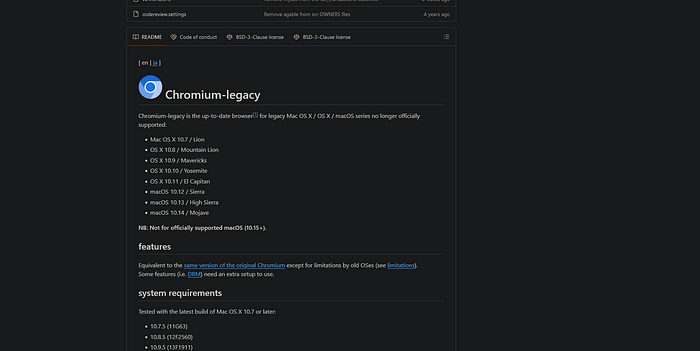
Long story short, I stumbled upon this GitHub repository by blueboxd when I was looking for web browser alternatives on legacy versions of macOS. I figured this was one way I could get a working browser, so I gave it a shot.
The installation process was pretty straightforward you can either download the latest release manually here or use the downloader that does it for you (I opted for the downloader as it was hassle-free). Once installed it should be added to the applications folder and Launchpad.
The Good
Judging from appearance alone, it’s what you may call a carbon copy of Google Chrome. Features like the Chrome Web Store functions as you would expect on Google Chrome. As such, extensions including ad blockers, translators, and dark mode are also made accessible.
If you prefer Google Chrome you might find the Chromium UI rather intuitive and self explanatory. Working in the cloud using services like Google Suite, Microsoft 365, and Notion also ran without a hitch. Surprisingly video playback on YouTube at 1080p didn’t have any noticeable lag even with a first generation Intel i5 processor and 6GB of RAM.
The Bad
Bugs, hiccups and DRM issues.
As this is not officially supported by Apple or Google, bugs and hiccups are to be expected. Force closing became a frequent occurrence whenever I tried to switch to full screen on video playback — although I believe the latest stable version has fixed this.
On top of that, the absence of DRM (digital rights management) on Chromium Legacy is one of its limitations. If you have an active subscription to streaming services say, Spotify Web Player or Amazon Prime Video the browser may refuse to play media from the site as it counts as “protected content”.
While a workaround exists, it requires additional setup to play DRM content, even then it’s not guaranteed to function properly with different services. Your best bet would be to experiment and find substitutes. In my case, YouTube Music worked fine, therefore I’ve kept using it ever since for on-demand music streaming.
Final Thoughts
Chromium Legacy is a powerful alternative to many other web browsers that runs on unsupported versions of macOS — maybe the only one right now. While not perfect it works when you need it to. Assuming that you’re mainly using your Mac as a multimedia device and spend most of your time working from a web browser, it’s a great option to squeeze some extra life out of an old Mac.
POSTS ACROSS THE NETWORK
Travis L. Braulick and What the First Half of the 2020s Taught Us About Trust, Risk, and Readiness

The Langchain Dilemma: An AI Engineer’s Perspective on Production Readiness

101. Hypothetical Document Embeddings The Simple Trick That Makes RAG Retrieval Actually Work: HyDE

Breaking the Context Barrier: Recursive Language Models (RLMs) Explained
I Watched AI Go from Hype to Helpful , 5 Shifts That Feel Unreal
