How to Get Started with Claude API
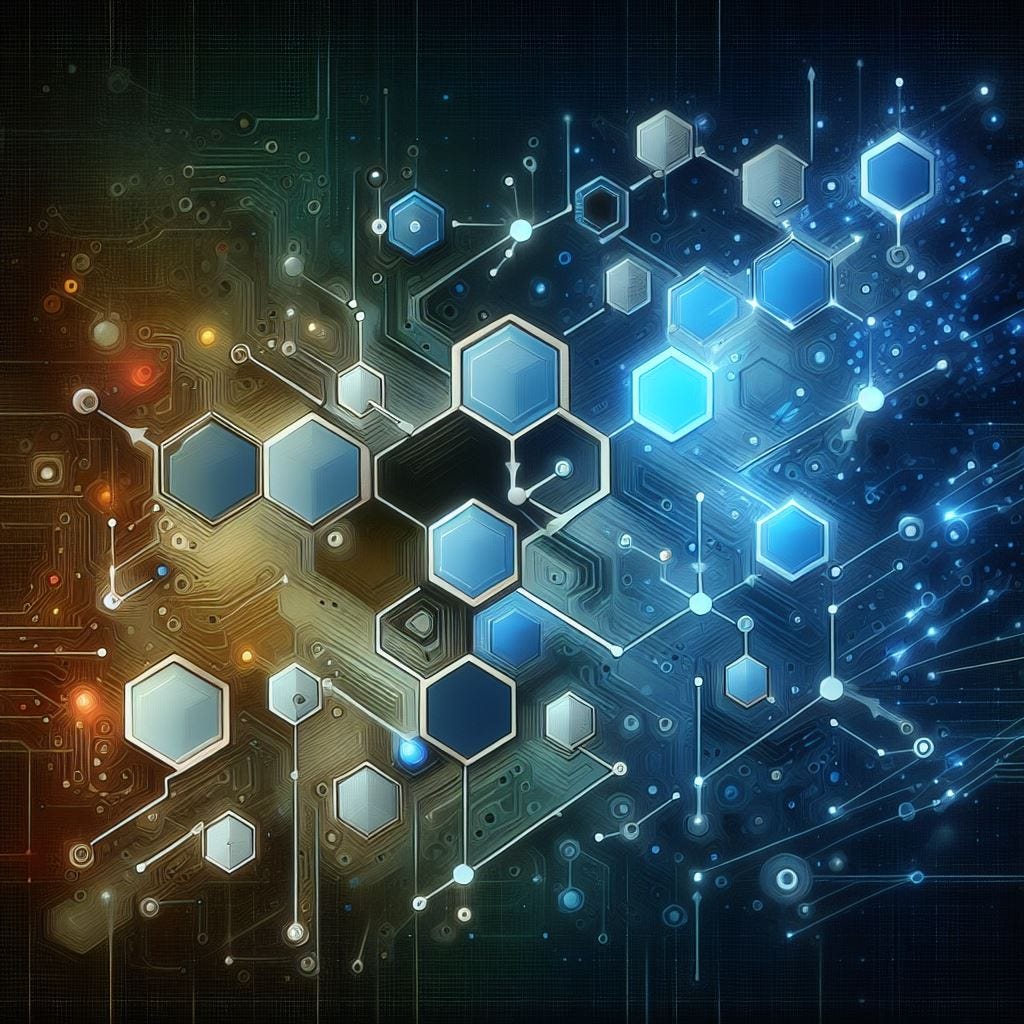
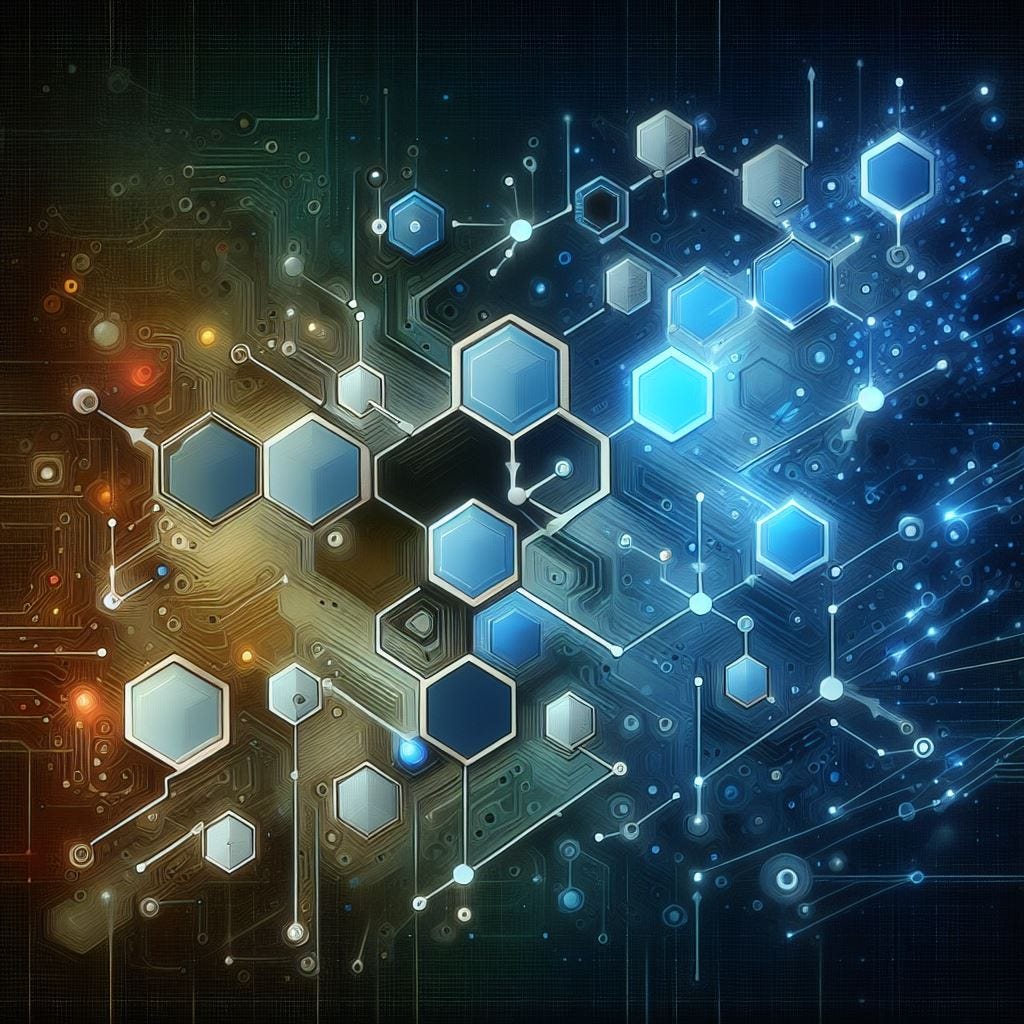
Anthropic is an AI safety and research company at the forefront of building reliable AI systems. The company's core mission revolves around cutting-edge research and crafting beneficial AI systems. One of their flagship products is Claude, an AI assistant designed to facilitate fast and engaging conversational interactions.
Recently, Anthropic released Claude 3, featuring a suite of state-of-the-art AI models (Claude 3 Opus, Claude 3 Sonnet, and Claude 3 Haiku) that aim to compete with leading AI models like OpenAI's ChatGPT and Google's Gemini.
In this article, we're going to demonstrate how to interact with Claude by integrating Claude's API with a simple python script.
Steps to call Claude's API:
Step 1. Create an account
- Sign up at Anthropic's console web Console and verify your email.
- Once you login, you'll be presented with the 'Console' which is your entry point to interact with Claude. On this page you will be presented with a list of options.
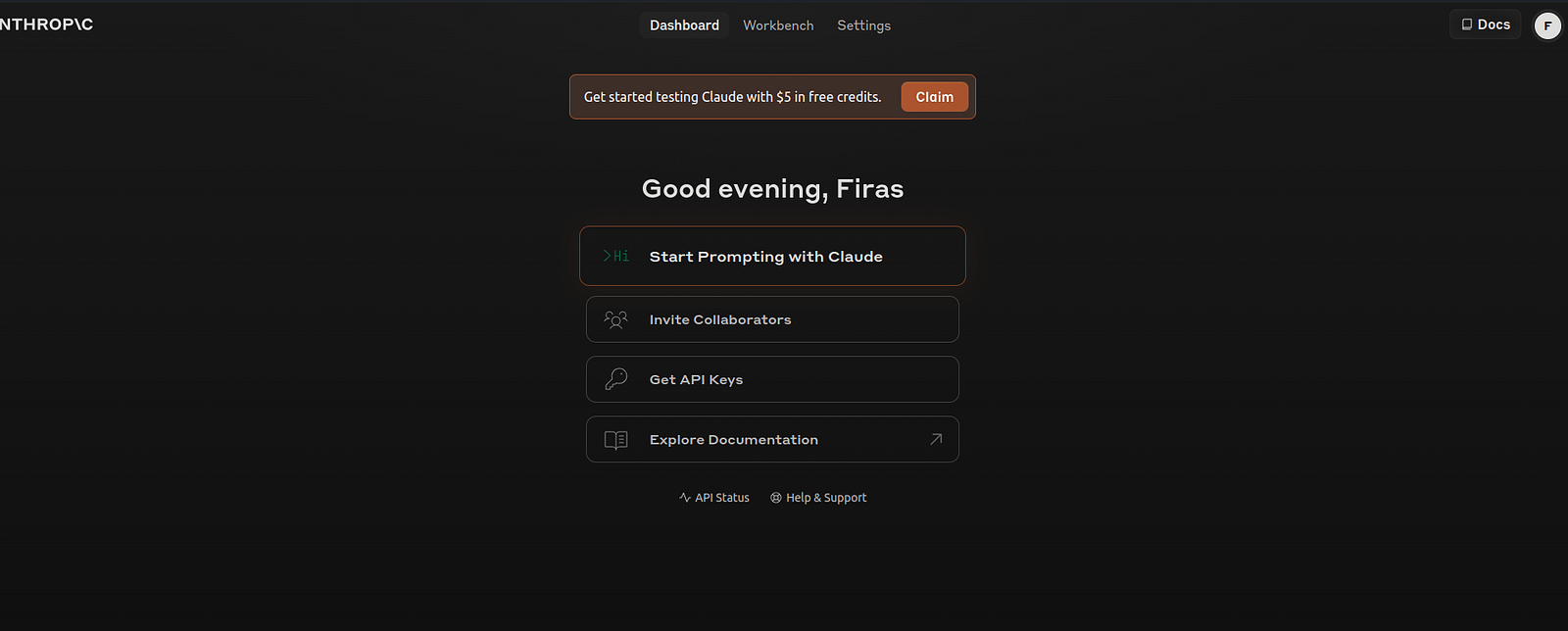
Step 2. Generate an API key
- From the Console, navigate to 'Get API Keys': API keys are essential for authenticating your API requests and you'll need one in order to start developing with Claude. On the API keys page, you can generate, disable or delete your API keys.
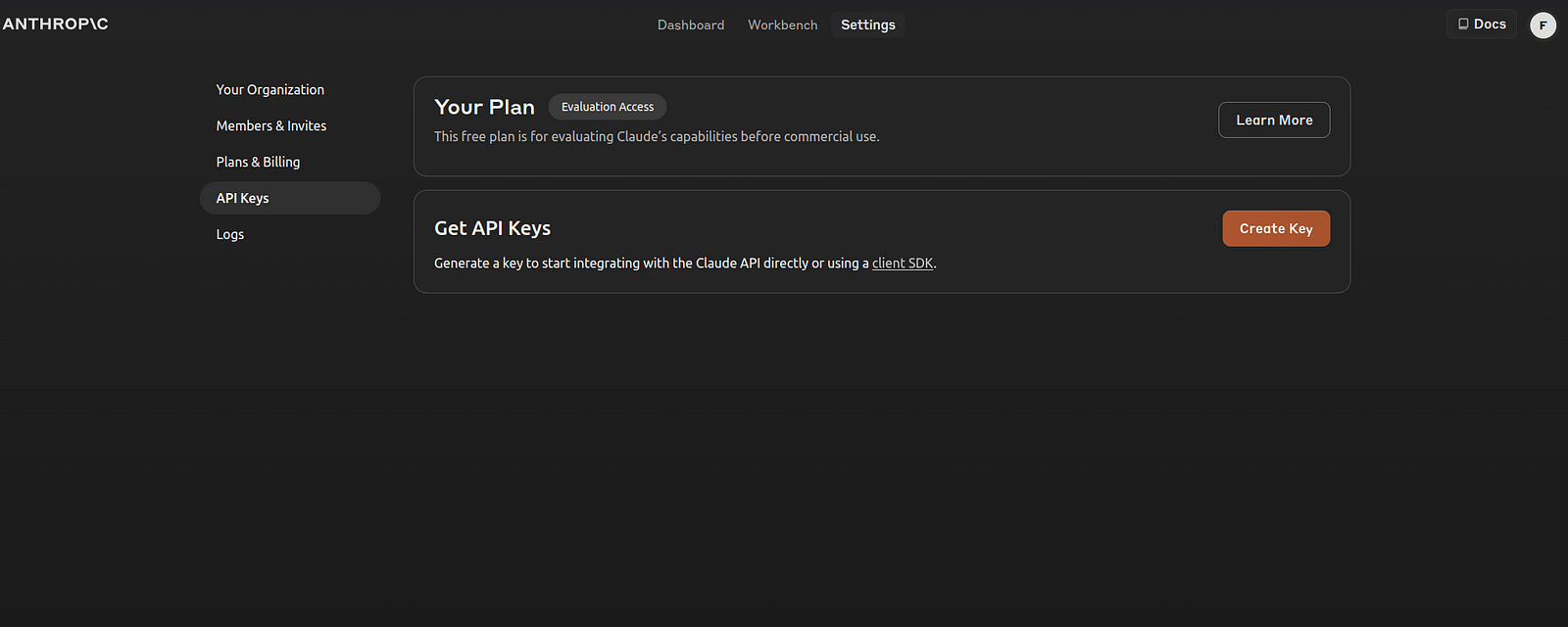
- Create your API key and give it a name (e.g. ANTHROPIC_API_KEY). Copy and store it in a secured location.
Step 3. Install python3 (python 3.7 or newer)
Step 4. Install Claude's Python library
- Run the following command to install the latest version of the Claude library and other dependencies:
pip install anthropic
Step 5. Set up the API key
Provide the API key to your project by setting it as an environment variable:
Windows: Run the following command:
setx ANTHROPIC_API_KEY "your-api-key-here"
- Replace "
your-api-key-here" with your actual key.
macOS and Linux: Run the following command to open the editor:
nano ~/.bash_profile
- Add the following line inside the editor:
export ANTHROPIC_API_KEY='your-api-key-here'
- Replace
your-api-key-herewith your actual API key. PressCtrl+OthenEnterto save the file thenCtrl+Xto exit the editor. - Run the following command to load the file:
source ~/.bash_profile
Step 6. Send an API request to Claude
Create a python file (e.g. claude_api.py) and paste the following code:
import anthropic
client = anthropic.Anthropic()
message = client.messages.create(
model="claude-3-opus-20240229",
max_tokens=1000,
temperature=0.0,
system="Respond in short and clear sentences.",
messages=[
{
"role": "user",
"content": "Can you explain the concept of neural networks?"
}
]
)
print(message.content)
Let's discuss the above code:
- we import the '
anthropic' library which allows us to interact with Claude API. - We created an instance of
anthropicclient. - Using the created instance, we called the
messages.create()method to send a message to Claude. Inside the method we can pass the following parameters: model="claude-3-opus-20240229"specifies the model to be used.max_tokens=1000sets the maximum number of tokens that the generated response can have.temperature=0.0the temperature controls the level of randomness of the generated response.0.0means the response will be more consistent and less varied .system="Provide short and clear responses."specifies how the system should generate the response.messages=[{"role": "user", "content": Can you explain the concept of neural networks?"}]defines the role and input message based on which the output will be generated.
Step 7. Send a request
To send a request to Claude API, execute the python script by running command python claude_api.py or python3 claude_api.py.
Access to Claude API is limited. Once you sign up, you get free trial credits to test the API.
As of today, the pricing is credit-based, where credits are consumed with each API request based on factors such as the model used, the length of the response, etc. So once your free credits are exhausted, you will be presented with the following error:
'Your credit balance is too low to access the Claude API. Please go to Plans & Billing to upgrade or purchase credits.'
To summarize, we set up an account, generated the API key and set it as an environment variable, then we wrote a python script to call Claude API and pass the required parameters to define the model and other settings. Executing the python script will send an API request and return a response.
That's it. Checkout Anthropic's guide for more details.
Thanks for reading.
Further reading: Claude 2: The AI Chatbot Revolutionizing the Industry and Outperforming ChatGPT with 100K Tokens!
Start you own blog for free on Differ
POSTS ACROSS THE NETWORK
Travis L. Braulick and What the First Half of the 2020s Taught Us About Trust, Risk, and Readiness

The Langchain Dilemma: An AI Engineer’s Perspective on Production Readiness

101. Hypothetical Document Embeddings The Simple Trick That Makes RAG Retrieval Actually Work: HyDE

Breaking the Context Barrier: Recursive Language Models (RLMs) Explained
I Watched AI Go from Hype to Helpful , 5 Shifts That Feel Unreal
